Creating a WebObjects Database Application

PATH
WebObjects 4.0 Documentation >
Getting Started With WebObjects
 Table of Contents
Table of Contents  Previous Section
Previous Section
Choosing the Tables to Include
- In the wizard panel, select MOVIE, MOVIE_ROLE, and TALENT in the Tables browser.
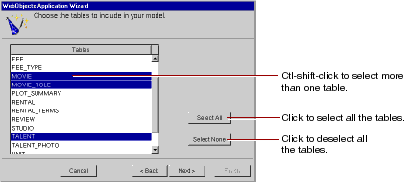
The wizard creates entities only for the tables you select. Since the Movies application doesn't interact with any of the other tables (for example, DIRECTOR, PLOT_SUMMARY, STUDIO, and TALENT_PHOTO), you don't need to include them in the model.
- Click Next.
 Table of Contents
Table of Contents  Next Section
Next Section
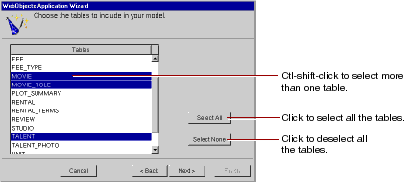

 Table of Contents
Table of Contents  Previous Section
Previous Section
 Table of Contents
Table of Contents  Next Section
Next Section